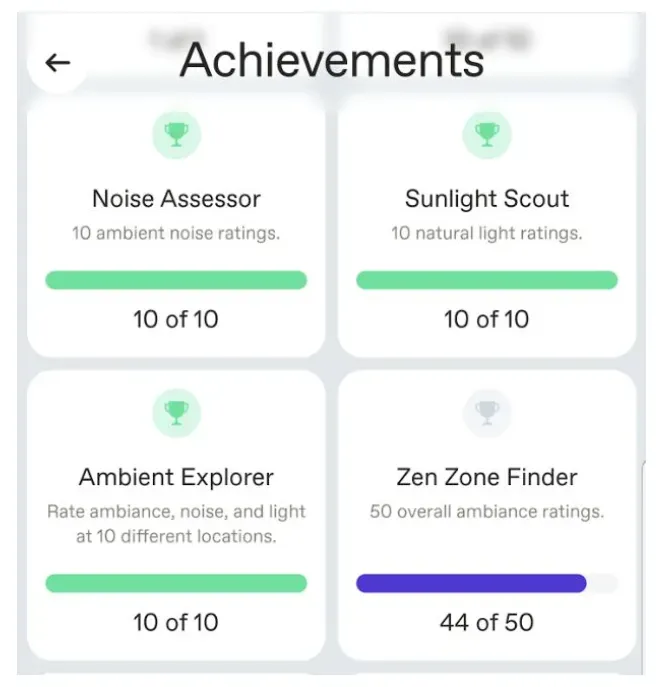AmbiGo! is a progressive web app that works seamlessly like a native mobile app.
Enjoy offline access and the convenience of adding it to your home screen without downloading from an app store.
1. Access AmbiGo! on Your Mobile Device:
Open AmbiGo! by visiting this link in your mobile browser or by scanning the QR code below:

2. Create Your Account:
Sign up using your email address and set up your personal profile.
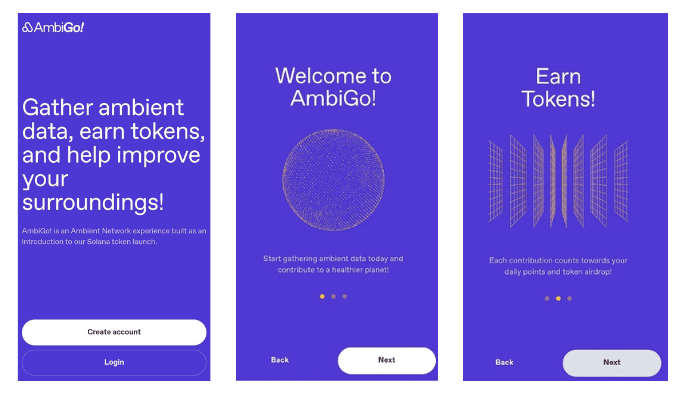
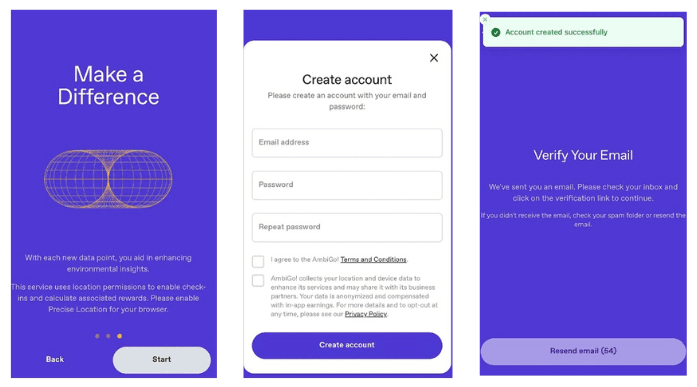
3. Add AmbiGo! to Your Home Screen for Easy Access:
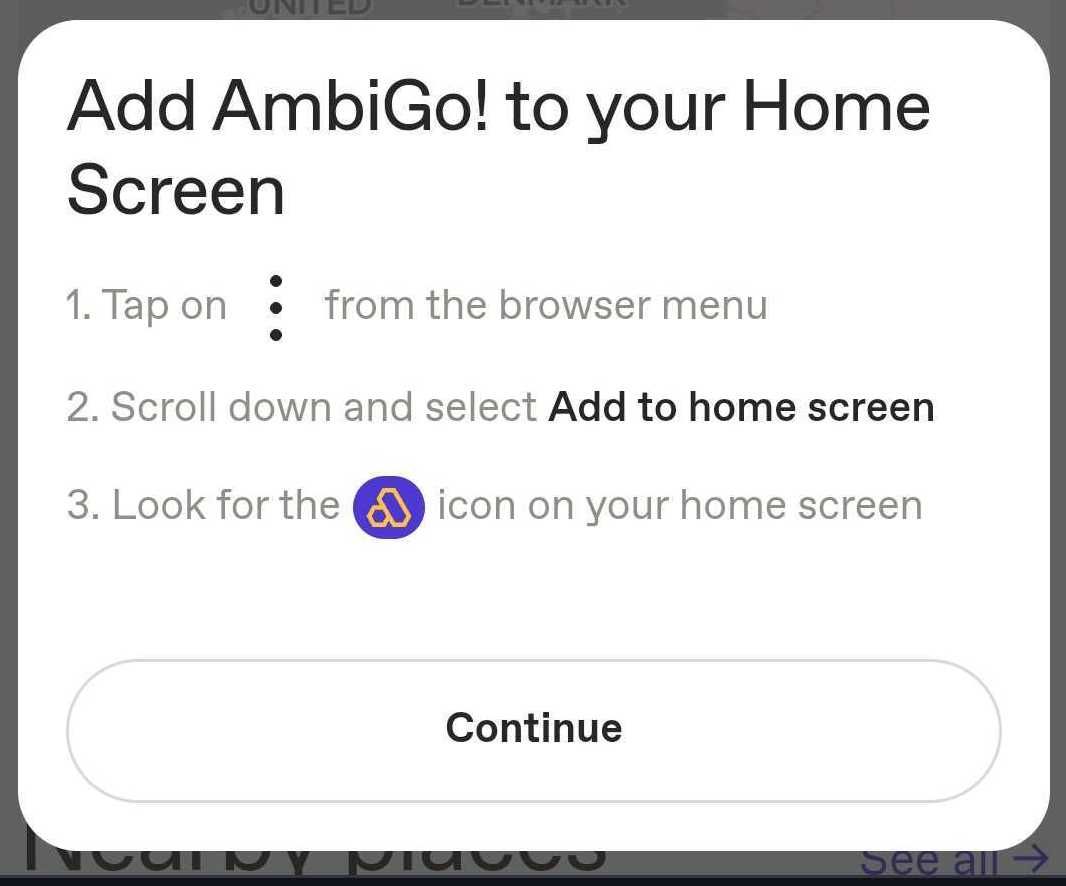
- iPhone: Tap the share icon (usually at the bottom of the screen), then select "Add to Home Screen."
- Android: Tap the menu icon (usually three dots in the top right or bottom right corner), then select "Add to Home Screen."
4. Enable Location Services:
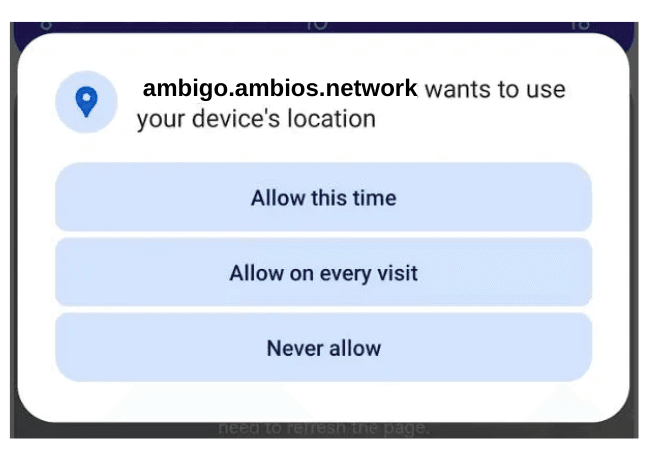
Allow AmbiGo! to access your device's location. This is essential for checking in at venues around you and earning rewards.
5. Explore, Check-in, and Rate Venues:
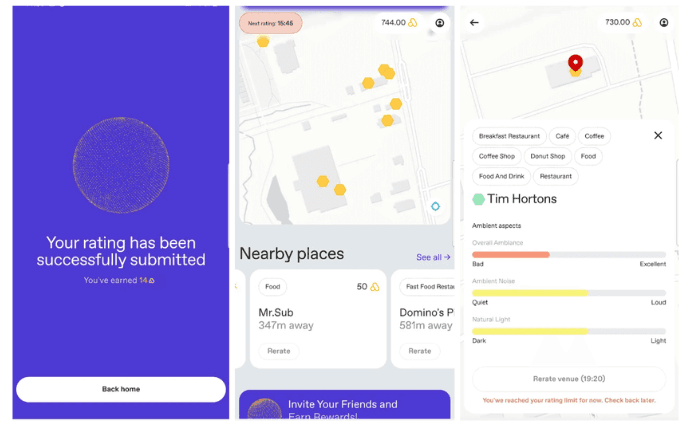
Start collecting points by checking in at places you visit and rating their ambient aspects. You can rate things like the noise level at a café or the amount of natural light in your office.
6. Refer Your Friends:
Invite your friends to join AmbiGo! and earn bonus points for every successful referral.
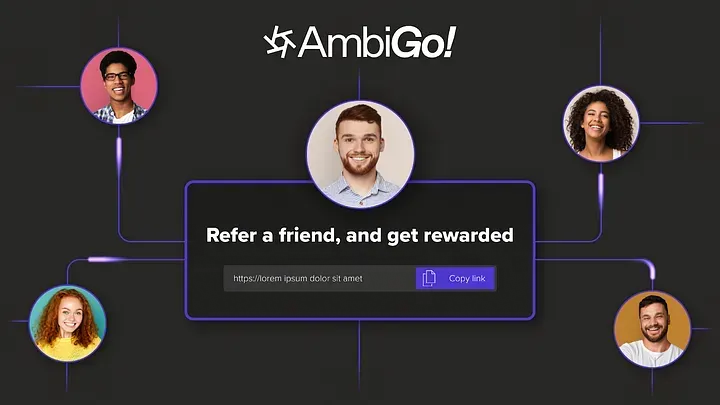
7. Unlock Exciting Achievements:
As you rate more locations, you'll unlock fun achievements such as "Silent Observer" or "Light Seeker," which will earn you even more points!