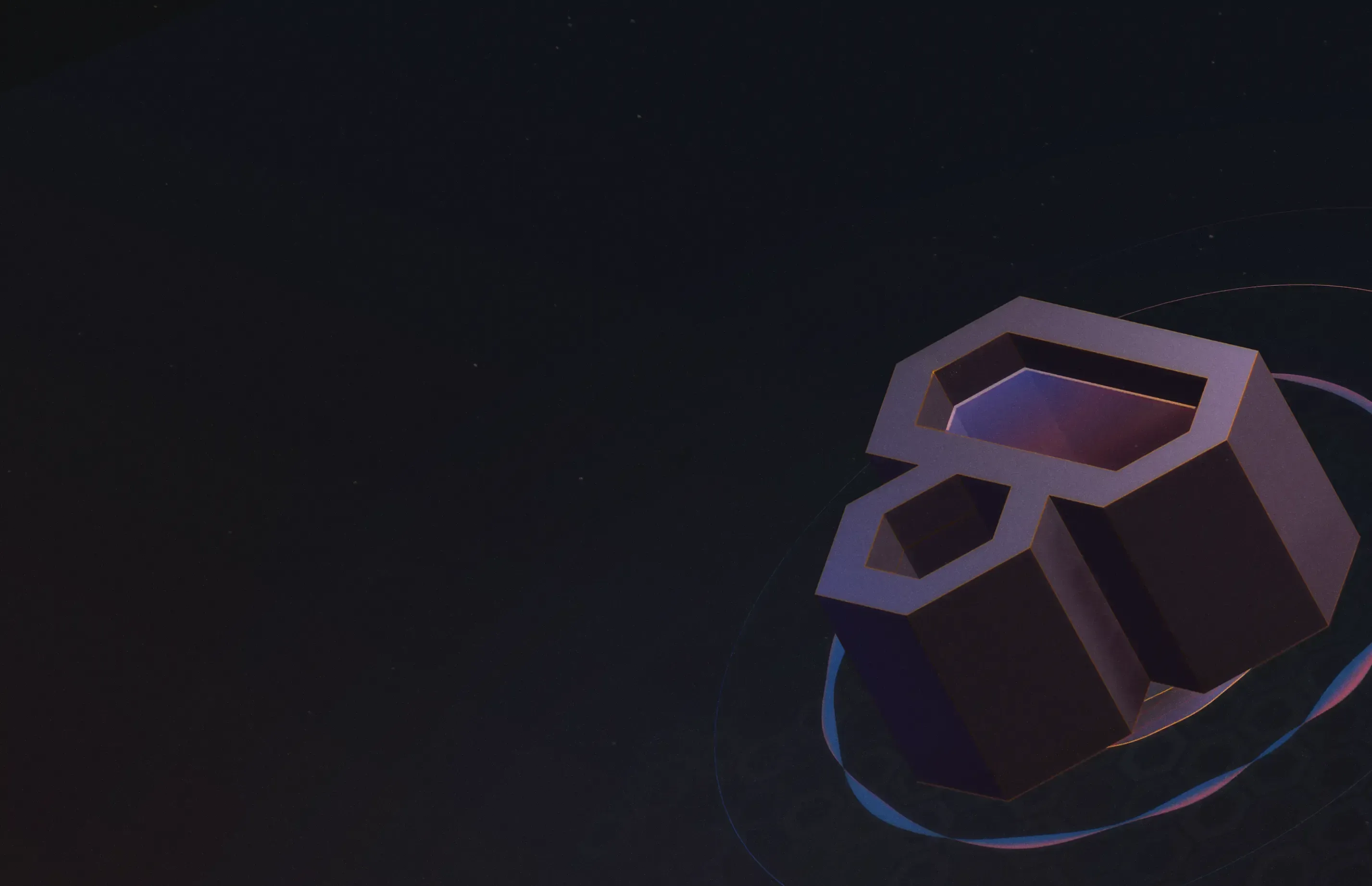
Onboarding Digital License
Unlock rewards for your data!
Discounted Price
Discount: 50%
29 May 2026
Normal Price
Discount: 0%
No Expiration Date
This digital license enables your approved device to connect to the Ambios Network, allowing you to earn rewards for providing valuable data streams. (Special price for the first 12 months)
How the license works!
Step 1
Get a license: Purchase a license for each approved sensor you want to connect to the Ambios Network.
Step 2
Access your license: Download the AmbiOn app (Apple App Store and Google Play Store), sign In with your Ambios Network credentials and you’ll see your available licenses.
Step 3
Start earning: Connect your sensor by following the instructions and onboarding it with the AmbiOn app.
Onboarding license FAQs
No, you don't have to wait for shipping. Your license will be accessible in the AmbiOn app and your Ambios dashboard right after you complete your purchase.
If you already have an unused license in your account you will be able to make use of it to onboard any new sensor purchases without acquiring a new license.
The Ambios Network approved sensors are:
- Airqino
- Turtle
- Sensedge Mini
- IN5
Yes, you'll need an onboarding license for each sensor you want to connect to our network.
The license is perpetual and requires a one-time cost.
No, licenses are non-transferable.
Yes, you can. Open a support ticket here to request the license be disassociated from its current sensor. You can then use the license with another approved sensor.
Contact our Support Team here. You can log in using your Ambios Network account credentials.
The AmbiOn app is available on the Apple App Store and Google Play Store.